Email Alerts
-
Open Your Project
- Select the project you want to integrate with Email.
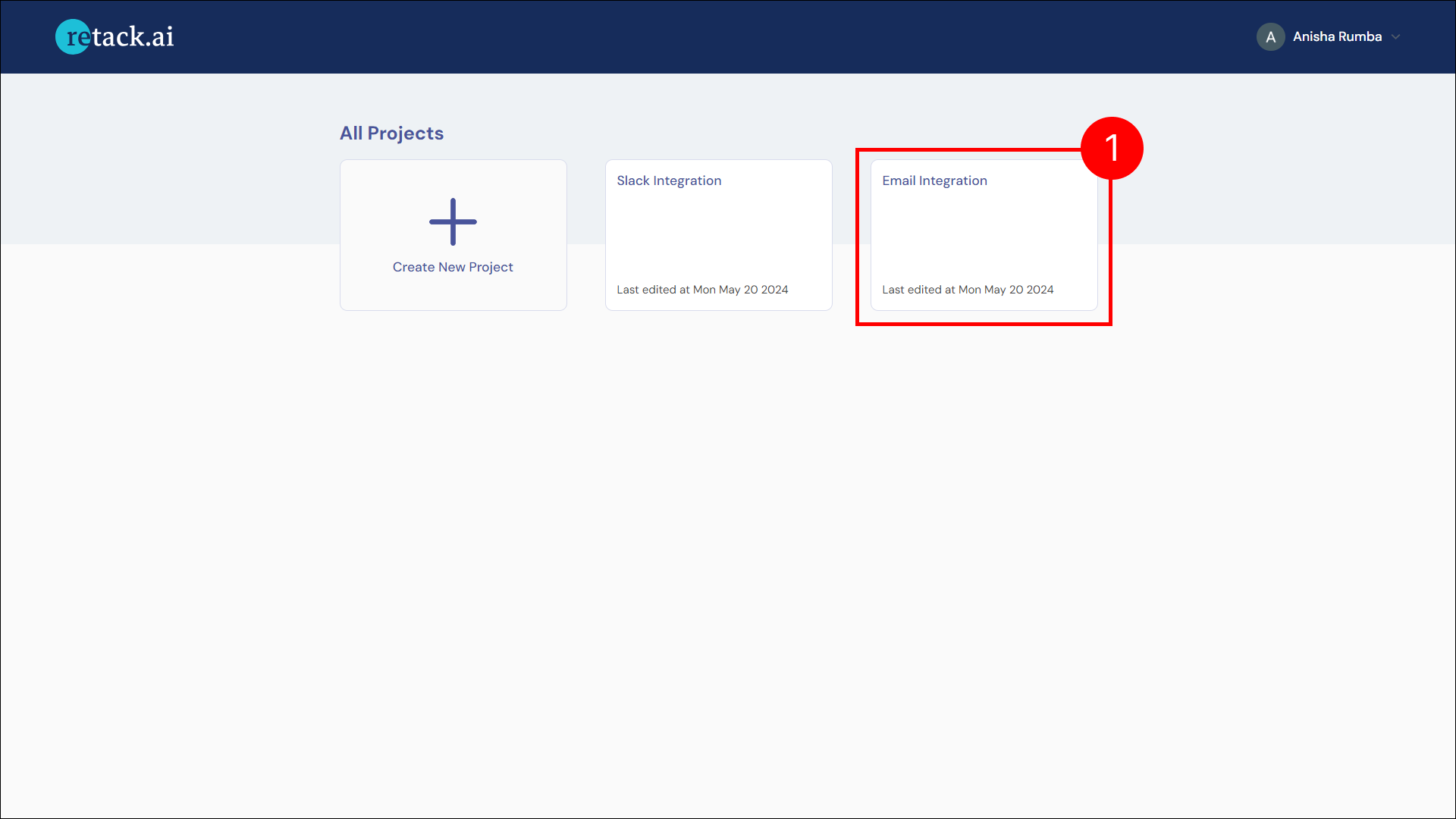
- Select the project you want to integrate with Email.
-
Navigate to Integration
- Go to the “Integration” tab.
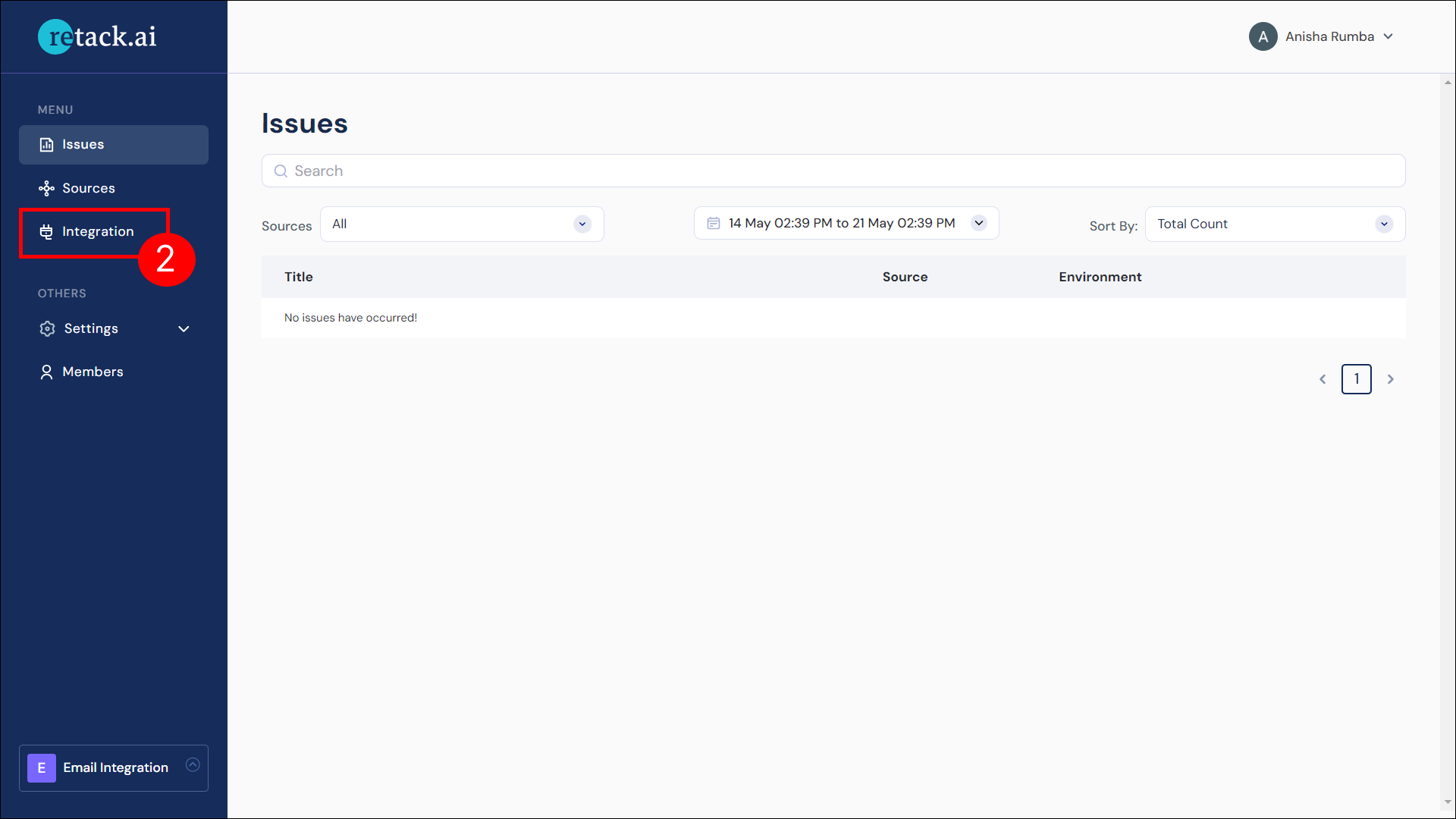
- Go to the “Integration” tab.
-
Configure Email Integration
- In the Email section, click on “Configure” to start the integration process.
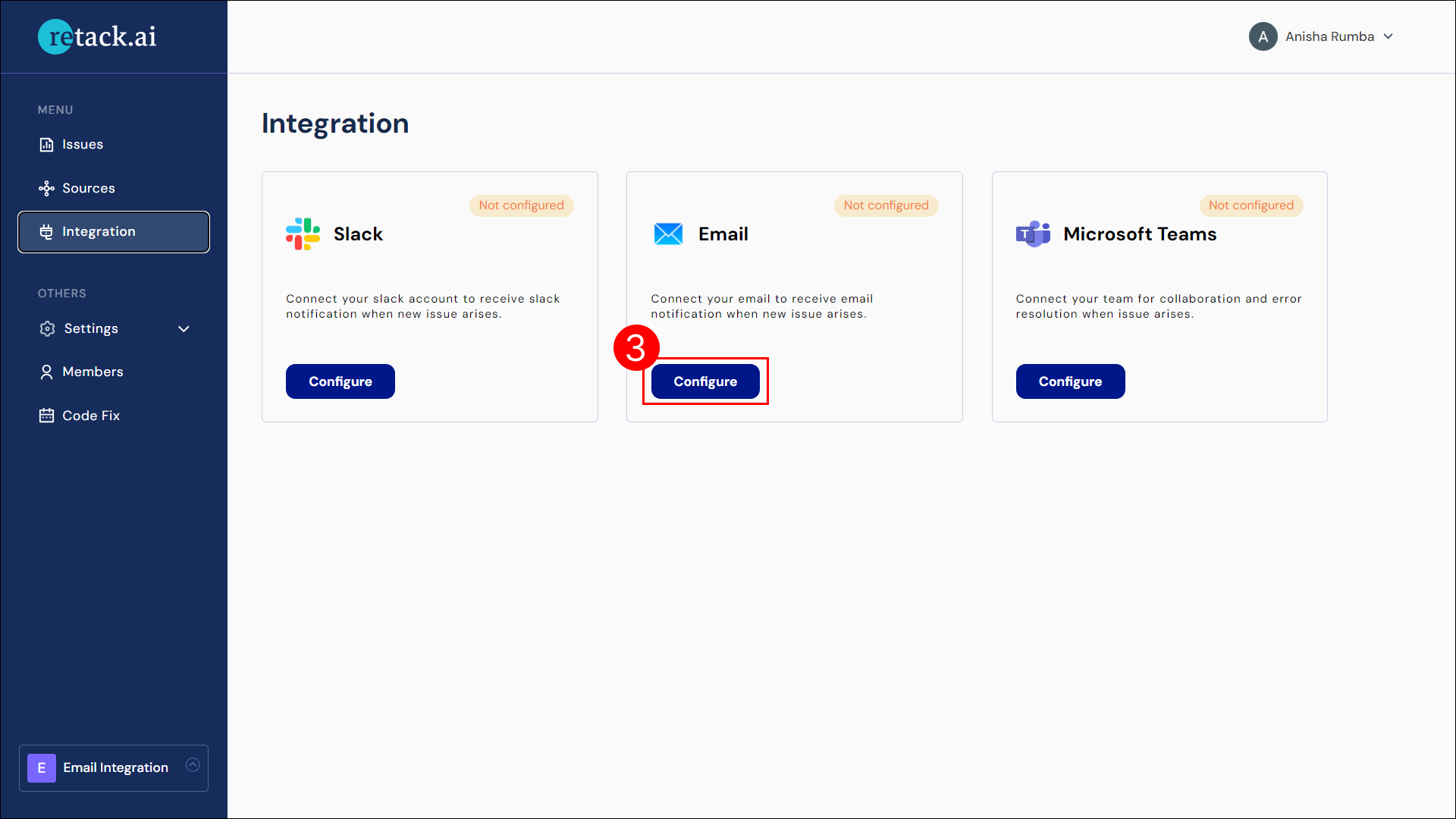
- In the Email section, click on “Configure” to start the integration process.
-
Enter Email Addresses
- Fill in the “Receiver List” field with the email addresses you want to receive notifications.
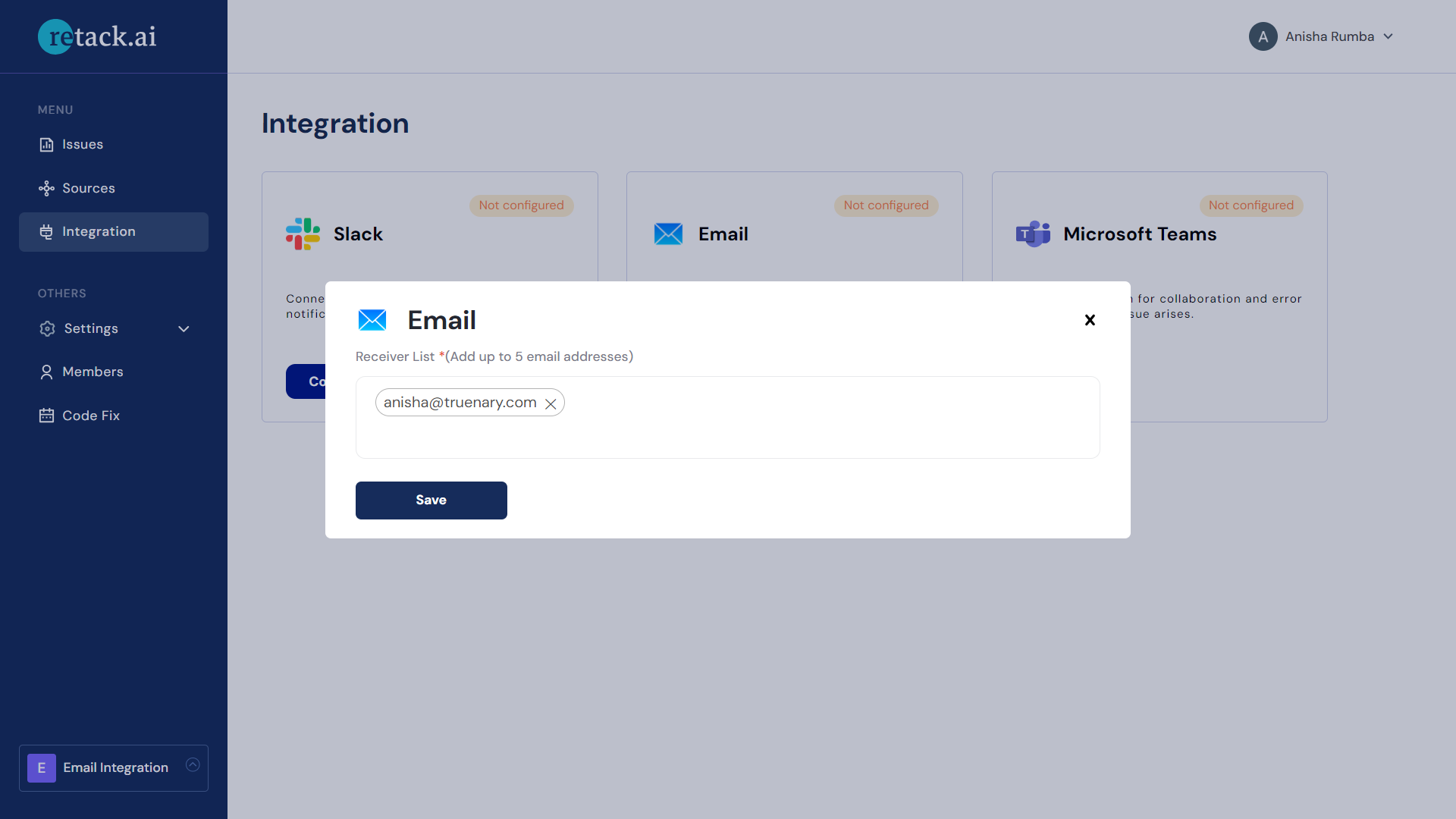
- You can add up to 5 email addresses.
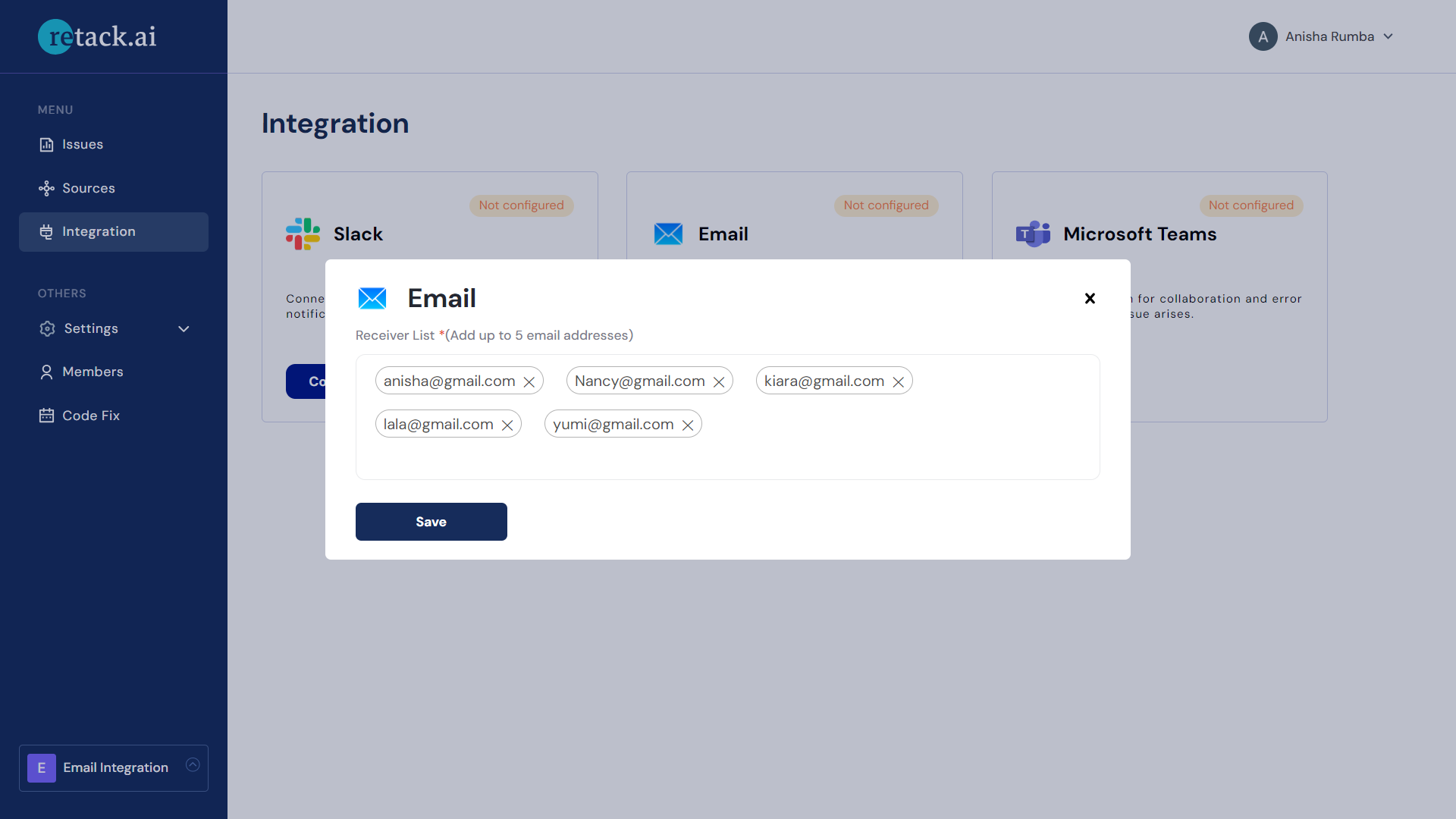
- Fill in the “Receiver List” field with the email addresses you want to receive notifications.
-
Save Your Settings
- Click “Save” to save your email integration settings.
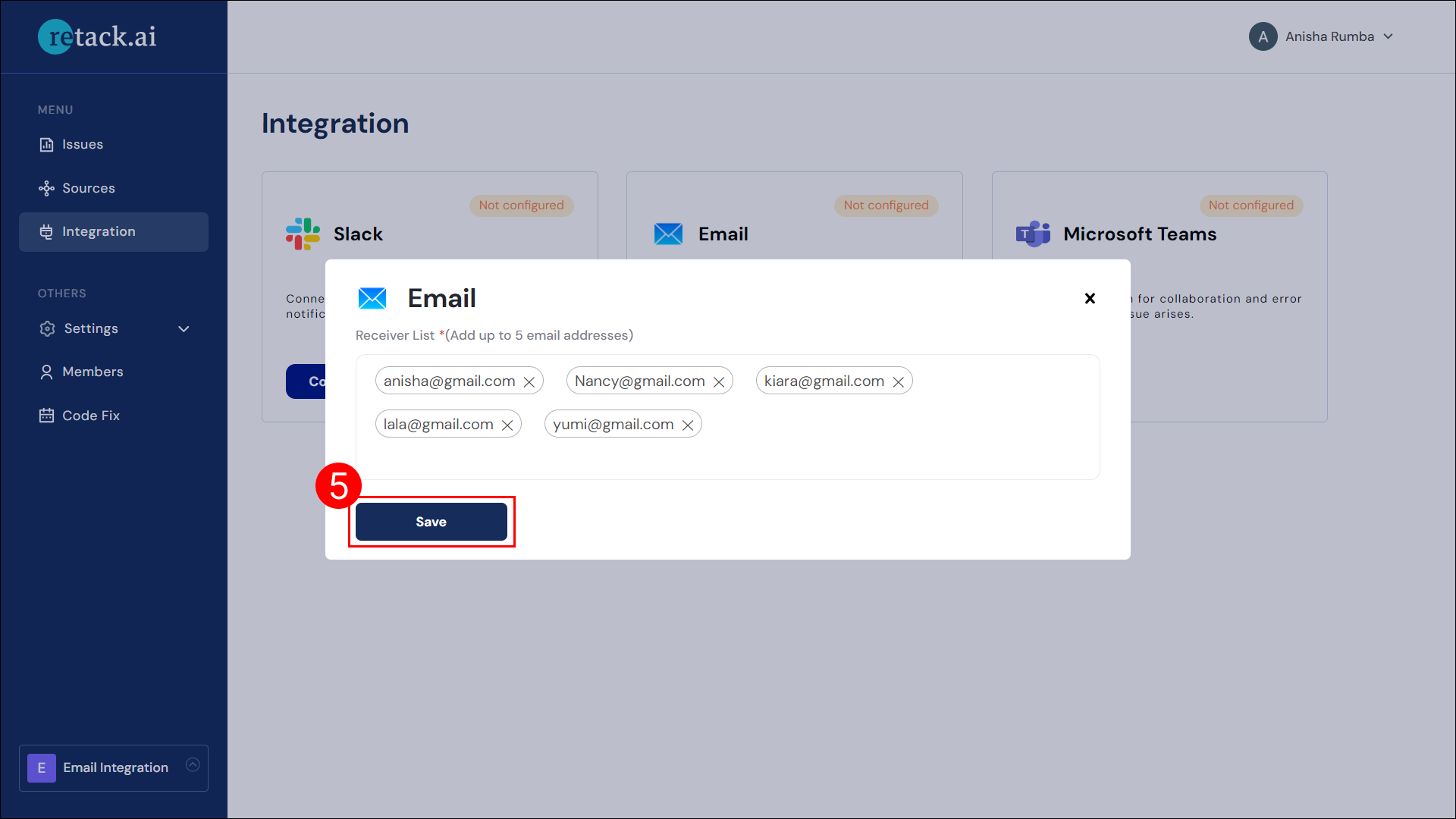
- Click “Save” to save your email integration settings.
-
Integration Complete
- Once configured, Retack.ai will send notifications for new issues to the email addresses you provided.
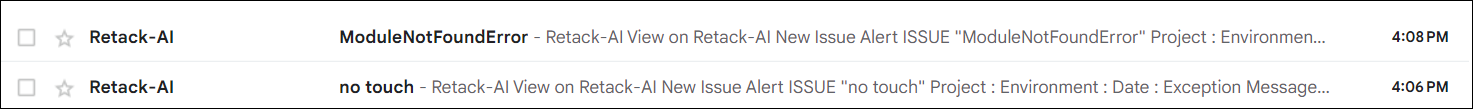
- Once configured, Retack.ai will send notifications for new issues to the email addresses you provided.